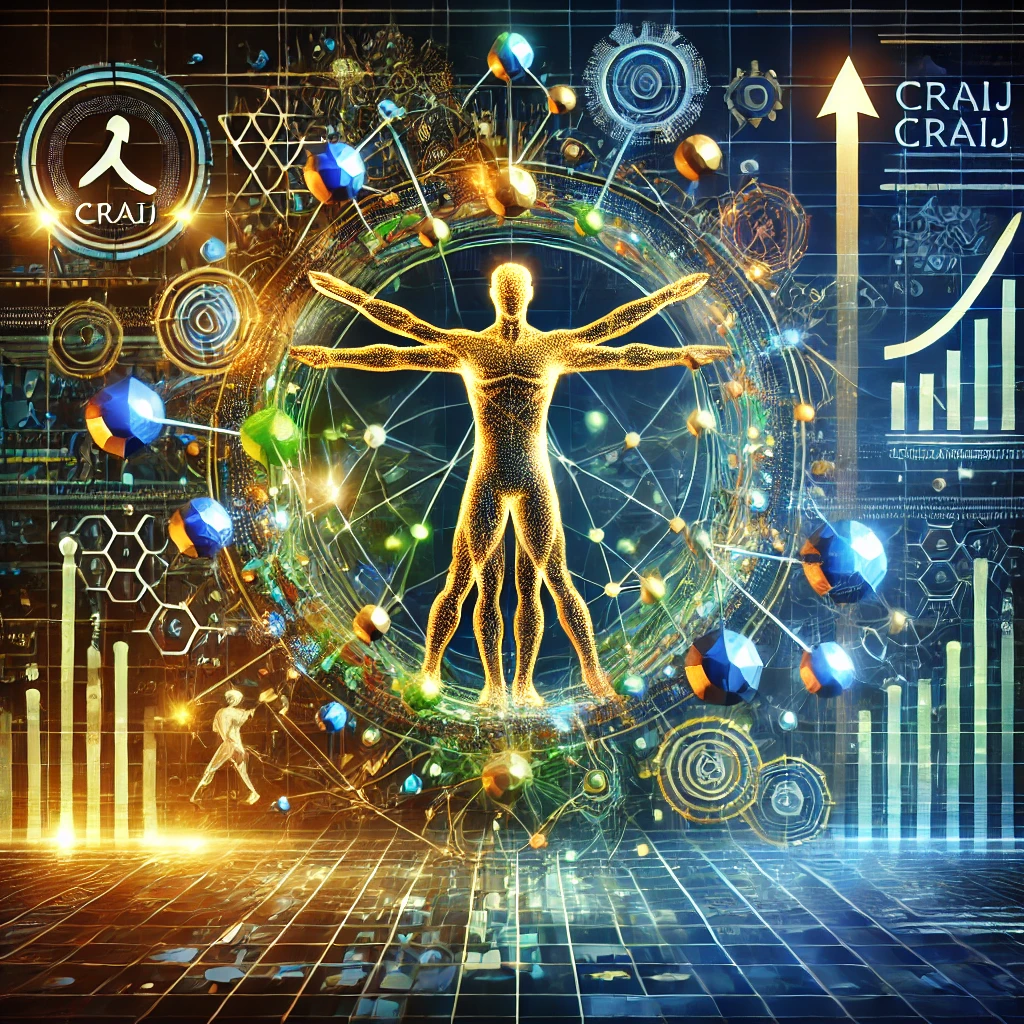In today’s era, smartphones have become indispensable tools for communication, productivity, and entertainment. However, experiencing a bright spot on phone screen can disrupt usability and become a source of frustration. This article delves into the causes of bright spots, explains preventive measures, and provides comprehensive solutions for addressing this issue effectively.
What is a Bright Spot on a Phone Screen?
A bright bright spot on phone screen appears as an unusually illuminated area, often more intense than the surrounding display. This anomaly can manifest in various forms, such as small circular patches, streaks, or larger zones of brightness, disrupting the uniformity of the display.
Common Causes of Bright Spots on Phone Screens
1. Pressure Damage
Pressure damage is a leading cause of bright spots. Applying excessive force to the screen—whether accidentally or due to mishandling—can damage the delicate LCD or OLED layers.
2. Manufacturing Defects
Some screens may develop bright spots due to factory defects. Imperfections in assembly, uneven backlighting, or defective diodes can lead to bright patches, even in new devices.
3. Screen Burn-In
Prolonged display of static images, especially in OLED screens, can cause screen burn-in, where certain pixels emit brighter light due to uneven wear.
4. Dead or Stuck Pixels
A cluster of stuck pixels, which remain perpetually illuminated, can create bright spots. These occur due to malfunctions in the screen’s pixel grid.
5. Liquid Damage
Exposure to moisture or liquids can cause short circuits in the display, leading to visible bright spots or discoloration.
6. Aging of Display Components
Over time, display components naturally degrade, resulting in uneven brightness or bright spots in specific areas.
How to Identify a Bright Spot?
- Visual Inspection: Examine the screen in a dark environment at various brightness levels to pinpoint any anomalies.
- Diagnostic Tools: Use built-in diagnostic tools or third-party apps to test pixel behavior and identify areas of uneven brightness.
- External Light Test: Shine a light at an angle on the screen to detect irregularities.
Can Bright Spots Be Prevented?
1. Avoid Excessive Pressure
- Use protective cases and avoid placing heavy objects on your phone.
- Do not press the screen too hard while typing or interacting with apps.
2. Maintain Proper Handling
- Avoid dropping your phone or exposing it to extreme conditions.
- Store your phone in a safe place when not in use.
3. Limit Prolonged Static Display
- Use dynamic wallpapers and enable screen savers to minimize static images.
- Reduce screen brightness when not necessary to prevent pixel strain.
4. Protect Against Liquid Exposure
- Use waterproof cases, especially in environments where liquid exposure is likely.
- Ensure your phone is kept away from liquids, even during cleaning.
Solutions for Fixing Bright Spots on a Phone Screen
1. Pixel Refresh and Repair Tools
For stuck pixels, software-based tools like Pixel Repair can stimulate pixel activity to resolve the issue. These apps cycle through colors rapidly, forcing the pixel to adjust.
2. Adjust Screen Brightness Settings
Reducing brightness or enabling adaptive brightness can sometimes mitigate the visibility of the bright spot, providing a temporary solution.
3. Apply Gentle Pressure to the Affected Area
In cases of stuck pixels, gently applying pressure using a microfiber cloth might dislodge the issue. However, caution is advised to avoid exacerbating the damage.
4. Screen Replacement
For severe cases—such as pressure damage or burn-in—a screen replacement is often the most effective solution. Ensure repairs are conducted by certified technicians to maintain device integrity.
5. Warranty Claim
If the issue occurs within the warranty period, contact the manufacturer for assistance. Many manufacturers provide free or discounted repairs for display-related issues.
6. Professional Repair Services
If DIY solutions fail, seek help from authorized service centers or professional repair shops. They have the expertise and equipment to diagnose and fix the problem efficiently.
Should You Repair or Replace Your Phone?
Deciding between repair and replacement depends on:
- Age of the Device: Older phones might not justify the cost of repair.
- Extent of Damage: For minor bright spots, repair is sufficient. However, extensive damage might warrant a new device.
- Cost Considerations: Compare the repair costs against the price of a new phone. In some cases, investing in a newer model might be more economical.
Choosing the Right Professional Repair Service
When opting for professional repair services, ensure the following:
- Certification: Verify the service center’s certification and experience in handling your phone’s brand.
- Warranty: Choose services that offer post-repair warranties to protect against recurring issues.
- Reviews: Check customer reviews and testimonials for credibility.
Conclusion
A bright spot on phone screen can be both a minor inconvenience and a major disruption, depending on its severity. Understanding the causes and exploring preventive measures can significantly reduce the likelihood of this issue. Should it occur, the outlined solutions—from pixel repair apps to professional assistance—provide a comprehensive roadmap to restore your device’s display to its optimal condition.